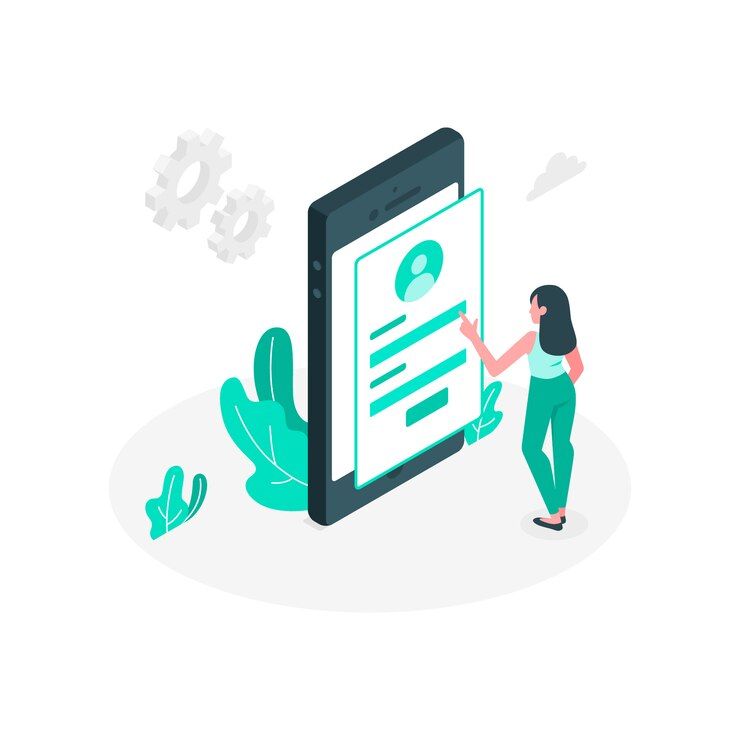Don't Use Your Personal Number When Creating a Gmail for Etsy

If you're launching or expanding your Etsy shop, your Gmail account is a key tool. From receiving order alerts to responding to customers and managing Google services, it's at the heart of your business operations.
Why Gmail Matters for Etsy Sellers
You’ll use your Gmail to:
- Verify your Etsy seller account
- Receive order and payment notifications
- Contact Etsy support
- Run Google Ads or Analytics
- Stay in touch with customers
The Common Mistake: Using Your Real Phone Number
Most new sellers make this error: they sign up with their personal phone number. It might seem harmless, but it comes with serious downsides.
Here’s Why You Shouldn’t Use Your Personal Number
1. You Lose Privacy
Once your number is linked to your Gmail, and that Gmail connects to Etsy, Instagram, or YouTube, your identity can be traced through multiple platforms.
2. You Become a Target for Spam
Seller data sometimes leaks. If your number is exposed, you risk receiving spam calls, phishing attempts, or being scraped by bots.
3. It Limits Future Growth
Want to create another Etsy shop or test accounts? You can’t reuse the same number, and Gmail may restrict you.
4. SIM Swap Attacks Are Easier
Attackers can hijack your phone number through your carrier and gain access to your Gmail and Etsy account.
The Smart Move: Use a Temporary Number
Instead of risking your personal data, use a temporary number from a platform like onlinesmsreceiver.com. It lets you verify Gmail accounts without linking to your real identity.
Benefits of Using a Temporary Number
- Instant access to Google verification codes
- Compatible with Gmail, Etsy, and other Google services
- No SIM card or physical phone needed
- Stay anonymous while remaining fully verified
How to Create a Gmail for Etsy Using a Temporary Number
- Go to onlinesmsreceiver.com
- Select a country and choose a temporary number
- Copy the number and go to gmail.com
- Click “Create Account” and enter your business name
- Paste the temporary number when prompted
- Wait for the 6-digit code to arrive on the site
- Enter the code on Gmail and complete your setup
Real Seller Feedback
"I didn’t want my personal number tied to my business. This made it super easy." – Sarah, Etsy Seller
"I manage multiple stores, so I needed extra Gmail accounts. This solved everything." – Aman, Dropshipper
More Ways to Use Temporary Numbers
- Create backup Gmail accounts in case of lockouts
- Separate customer service from admin emails
- Run multiple shops without needing multiple phones
- Keep your personal inbox clean
Your Phone Number Is a Digital Key — Protect It
Don't build your business on your personal identity. Use a temporary number from onlinesmsreceiver.com to stay private, secure, and scalable.